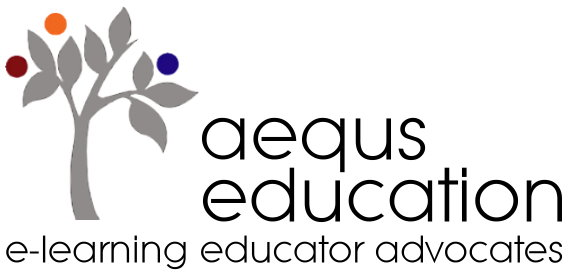FAQs
How can I receive the most prompt support if I have a question or need help?
You will receive prompt support if you e-mail us at support@aequs.org. When you email please provide your first and last name, the title of any e-text related to your inquiry and your order number (if you have one). With this information, we are best able to respond to your queries.
We are not able to respond by telephone near as promptly as if you e-mail us.
I just ordered my book, when will I receive it?
Access to your e-text is NOT instant. You should receive an e-mail confirming your order nearly instantly. If you did not receive this message please e-mail your first and last name and the title of the e-text you ordered to support@aequs.org. Let us know in your e-mail you ordered an e-text but got no e-mail to confirm your purchase. Access to your e-text is NOT instant. You will NOT receive your e-text via and automatic download. Within 1 business day of placing your order (usually sooner) you will receive a second fulfillment message with instructions on how you will access your e-text.
I got an e-mail confirming my order right after I placed the order but I have not received a fulfillment e-mail and it has been more than one business day - what can I do?
Start with checking your junk and spam folders for the e-mail and searching that folder for the word aequs or firmex. You may find the e-mail and if you do, then follow the instructions in it. 1
If you still can't find that e-mail you can try this: link here, https://aequs.firmex.com/, and on the portal log-in page enter the e-mail address that you used when you placed your order as the User Name. Then select the "Reset/Forgot Password?" link to the right of the log-in button and this will trigger another e-mail message to be sent to you with log-in instructions. The e-mail you will receive with instructions will come from: aequs@firmexpostmaster.com. There will be a temporary password included in the e-mail message. You may wish to cut and paste the temporary password into the field on the log in screen to be sure you are correctly entering it. Be sure again to check your spam and junk folders for the e-mail.
If this does not work, please e-mail your first and last name and the title of the e-text you ordered to support@aequs.org.
Can I get a refund, what do I need to do to get a refund?
Please refer to the Aequs Refund Policy. Only refund requests made via e-mail will be considered. Please include an order number with any refund request and make the request from the same e-mail account you used when making your purchase.
I am a parent purchasing or renting the e-text for my child who is the student. What information should I enter when I do this so my child's access is set up correctly?
When prompted to enter e-mail addresses (you will be asked two times to enter an e-mail address), enter the e-mail address of your child and then all order confirmation and portal access communications will be automatically set up to your child's e-mail account.